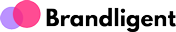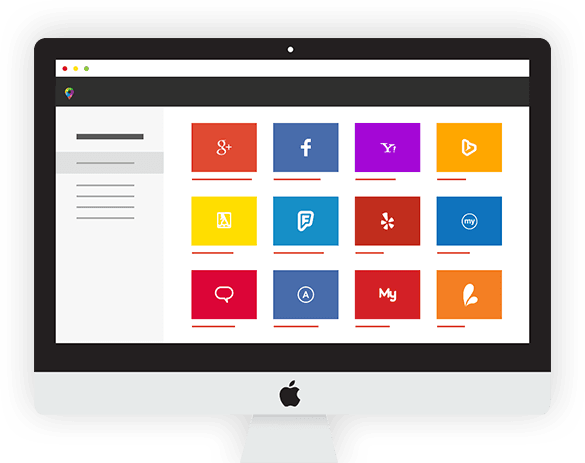For a web app to operate, it needs a Web server, application server, and a database. Web servers manage the requests that come from a client, while the application server completes the requested task. A database can be used to store any needed information.
Benefits
- Allowing multiple users access to the same version of an application.
- Web apps don’t need to be installed.
- Web apps can be accessed through various platforms such as a desktop, laptop, or mobile.
- Can be accessed through multiple browsers.
- Can integrate to other platform such as Facebook, instagram, Accounting software, CRM, email marketing.